Relatively recently, Google announced API gadgets for Blogger-blogs. Of course, that I wanted to try this API . In addition, the gadgets that are written by the rules of this API , easy to install, literally "two clicks" on the blog (blogspot.com) and have the same window settings as the standard gadgets Google Blogger .
For those who do not know what the b-cumulus, recall. b-cumulus - is an animated tag cloud (tags) based on flash clouds developed by Roy Tank
.jpg)
After some very substantial processing new gadget has the following improvements:
Quick installation into "two clicks"
Easy setup gadget in Blogger's interface directly with the ability to preview the result.
Lack of messing around with the placement of the required files to the gadget-party resources - all the necessary files are located on servers Google, recommended by Google for similar purposes.
Localization of the gadget - gadget can be localized for any language (preference pane)
Installation
Zaidi in the control panel of your blog page is "Design". Select a sidebar where you want to place a cloud of tags (tag). Click on the link "Add a gadget":

In the window "Add a gadget", click "Add your own":

Click on the "Add your own" enter the URL of the gadget and click on "Add to URL".
Gadget URL: http://b-cumulus.googlecode.com/svn/tags/3.0/b-cumulus.xml - Copy this URL and paste in the URL for the gadget:
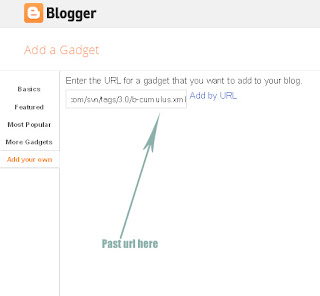
If all goes well, the gadget is loaded and a window gadget settings:

Settings
Title - the title of the gadget.
Height - the height of the gadget.
The height of the cloud - the cloud height in pixels, not to be confused with the height of the gadget - for some of the patterns it can be different things.
The width of the cloud - the width in pixels of the cloud tags. If you do not know what is the width of your sidebar template, customize the method selection.
Minimum font size - the minimum size of the font tag, that is, font size label with a minimum weight
The maximum font size - the maximum size of the font tag, that is, font size label with a maximum weight
The color labels with minimum weight - the color of a label with the smallest "weight"
The color labels with a maximum weight - color labels with the highest "weight". For other tags will be chosen on the color of the line between these two colors.
Color of highlighted marks - color marks under the mouse cursor when the mouse cursor on the label
Rotational speed - speed cloud
Background color - the color of the background cloud tags.
Transparent background - sets a transparent background cloud tags.
Show weight markers - show "weight" label when you hover the mouse cursor on it.
For those who do not know what the b-cumulus, recall. b-cumulus - is an animated tag cloud (tags) based on flash clouds developed by Roy Tank
.jpg)
After some very substantial processing new gadget has the following improvements:
Quick installation into "two clicks"
Easy setup gadget in Blogger's interface directly with the ability to preview the result.
Lack of messing around with the placement of the required files to the gadget-party resources - all the necessary files are located on servers Google, recommended by Google for similar purposes.
Localization of the gadget - gadget can be localized for any language (preference pane)
Installation
Zaidi in the control panel of your blog page is "Design". Select a sidebar where you want to place a cloud of tags (tag). Click on the link "Add a gadget":

In the window "Add a gadget", click "Add your own":

Click on the "Add your own" enter the URL of the gadget and click on "Add to URL".
Gadget URL: http://b-cumulus.googlecode.com/svn/tags/3.0/b-cumulus.xml - Copy this URL and paste in the URL for the gadget:
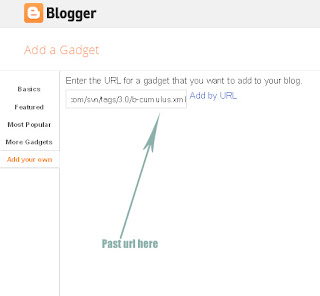
If all goes well, the gadget is loaded and a window gadget settings:

Settings
Title - the title of the gadget.
Height - the height of the gadget.
The height of the cloud - the cloud height in pixels, not to be confused with the height of the gadget - for some of the patterns it can be different things.
The width of the cloud - the width in pixels of the cloud tags. If you do not know what is the width of your sidebar template, customize the method selection.
Minimum font size - the minimum size of the font tag, that is, font size label with a minimum weight
The maximum font size - the maximum size of the font tag, that is, font size label with a maximum weight
The color labels with minimum weight - the color of a label with the smallest "weight"
The color labels with a maximum weight - color labels with the highest "weight". For other tags will be chosen on the color of the line between these two colors.
Color of highlighted marks - color marks under the mouse cursor when the mouse cursor on the label
Rotational speed - speed cloud
Background color - the color of the background cloud tags.
Transparent background - sets a transparent background cloud tags.
Show weight markers - show "weight" label when you hover the mouse cursor on it.
No comments:
Post a Comment