
Website readability is often under-rated, but is an important part of web design. There are three aspects to readability that should be considered when developing a website, and some tools that can help ensure the readability of a website is optimized.
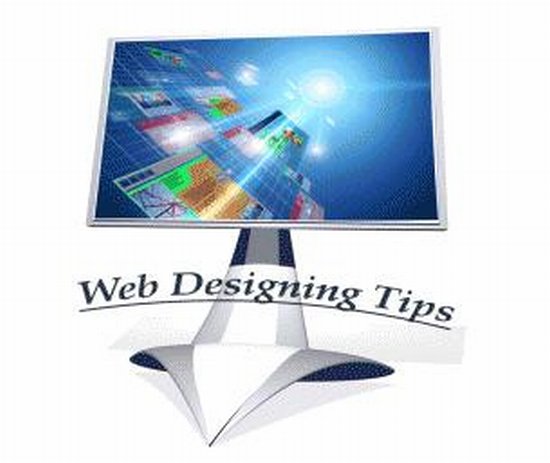
Ease of Comprehension: is the content easy to understand?
Sometimes websites are filled with jargon or acronyms which have the tendency to lock out new or less specialized users. If the language is too bland or not technical enough, the expert interest in your website will diminish. There is a fine line between the two.
Ease of comprehension also relates to the way the text is laid out. Are the sentences and paragraphs concise and sharp? Too much language in the writing of the work can lead to people losing interest or getting confused.
Legibility: how easy is it to read the website?
This is where fonts and typography have become really powerful on the website in recent years. If the fonts are too small then people might find reading difficult. Many websites have poor contrast between the background and text, making it difficult to see what is written for sustained periods of time. Legibility is an area where websites are improving dramatically, and it is often useful to do some research in this field before the website design and palette are established.
Reading Enjoyment: will users enjoy the website?
This is a balance between the quality of design and content, but this is the most important part of the website experience. Is the website a quality place to go? Is the subject matter interesting, thought provoking and well written? A great website is a combination of design and content. Ensuring these two element work together is key for a quality website.

Readability tools: to assist in ensuring a quality website
There are a handful of tools available for web designers to understand the readability of their website, and point to potential improvements.
Juicy Studio’s “Readability Test” is a free tool for understanding the readability of a website. After entering the target website’s URL, the Readability Test scores on content quality, based on some of the popular algorithms for evaluating readability. However, for this site to work, the content must already be public.
WordsCount allows for a similar readability evaluation, but can be used on content before it is made public. To run this test, copy and paste the content into the space provided and WordsCount will provide the readability statistics of the content.
Both of the above tests are for content rather than legibility. This is where “Check My Colours” can be useful. Once again, the page must be public. However, the site does a good job of checking how the foreground text contrasts to the background. It will also check the page against what is optimal for W3C color contrast algorithms. This is a great way of ensuring the site is highly legible and easy to read.

These tips and tools are important for ensuring that the content on a website gets read. Even with the best SEO and marketing, a site with poor readability will struggle to reach it’s audience. By using these tools and techniques, the web designer can ensure that the content has the best impact on the reader possible.
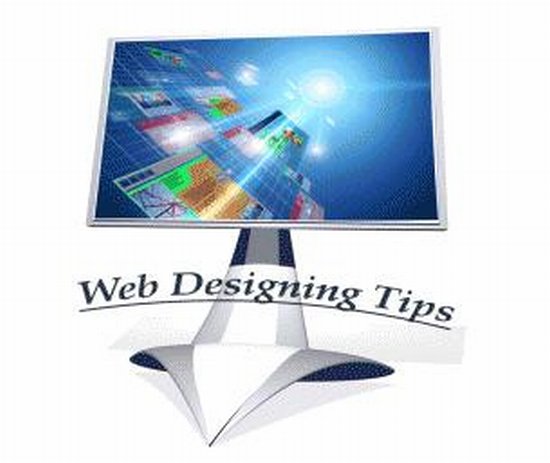
Ease of Comprehension: is the content easy to understand?
Sometimes websites are filled with jargon or acronyms which have the tendency to lock out new or less specialized users. If the language is too bland or not technical enough, the expert interest in your website will diminish. There is a fine line between the two.
Ease of comprehension also relates to the way the text is laid out. Are the sentences and paragraphs concise and sharp? Too much language in the writing of the work can lead to people losing interest or getting confused.
Legibility: how easy is it to read the website?
This is where fonts and typography have become really powerful on the website in recent years. If the fonts are too small then people might find reading difficult. Many websites have poor contrast between the background and text, making it difficult to see what is written for sustained periods of time. Legibility is an area where websites are improving dramatically, and it is often useful to do some research in this field before the website design and palette are established.
Reading Enjoyment: will users enjoy the website?
This is a balance between the quality of design and content, but this is the most important part of the website experience. Is the website a quality place to go? Is the subject matter interesting, thought provoking and well written? A great website is a combination of design and content. Ensuring these two element work together is key for a quality website.

Readability tools: to assist in ensuring a quality website
There are a handful of tools available for web designers to understand the readability of their website, and point to potential improvements.
Juicy Studio’s “Readability Test” is a free tool for understanding the readability of a website. After entering the target website’s URL, the Readability Test scores on content quality, based on some of the popular algorithms for evaluating readability. However, for this site to work, the content must already be public.
WordsCount allows for a similar readability evaluation, but can be used on content before it is made public. To run this test, copy and paste the content into the space provided and WordsCount will provide the readability statistics of the content.
Both of the above tests are for content rather than legibility. This is where “Check My Colours” can be useful. Once again, the page must be public. However, the site does a good job of checking how the foreground text contrasts to the background. It will also check the page against what is optimal for W3C color contrast algorithms. This is a great way of ensuring the site is highly legible and easy to read.

These tips and tools are important for ensuring that the content on a website gets read. Even with the best SEO and marketing, a site with poor readability will struggle to reach it’s audience. By using these tools and techniques, the web designer can ensure that the content has the best impact on the reader possible.
No comments:
Post a Comment