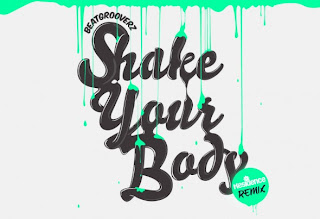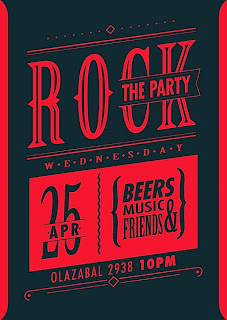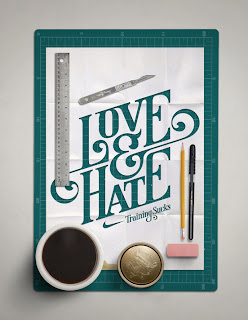Friends, I'm glad everyone who looked at my blog, " what is a blog | web updates! " Subject today is more to understanding some of the processes on the Internet (it can practice not to read). In the article, I briefly mentioned that there are risks to our site when we get revenue that way. In this paper we analyze the causes of risks in placing paid links on our resources.
What is meant by "artificial way"
Search engines Google and Yandex came up with different algorithms - based on what criteria to display sites in the first position in the SERP.
However, there are people (referred to as SEO-shnik), which became Google's algorithms to recognize and Yandex and adjust them for their sites. That is, they are technically create mechanisms that respond to the search engines. But it does not improve the quality of the information on their websites.
As a result, in the top of search results (ie the first page in search engines) began to leave the sites that do not meet the requirements of users.
For example, one of the criteria of usefulness of the site - a reference weight. That is, when a blogger or website owner of any interesting finds a useful site (or an article on another site) that he likes, he recommends this site (or article) on the resource. That is, makes from its website a link to his favorite site (or article). The more such links from different sites on the same site, the better and it is considered useful.
What did the SEO-shnik? They started selling links for the money. As a result, reference weight began to increase not only in quality but also in low-quality resources.
What is the result?
In the search results began to rise substandard sites (ie, they began to fall on the first positions in search engines.)
Surely, you noticed that. Enter keywords to search. In the first position out sites. You go to them.But there is nothing concrete on the topic that interests you or you are not interested.
Members began to behave as unprofitable to search engines:
All that I describe in the context of the total mass.
Conclusion
To summarize the above. Why do search engines want to raise in the search results most relevant to the best sites? To allow users spent longer on the site, clicked on contextual advertising, and were generally satisfied and went back to the same search engine. Then the income of the search engine on the content will grow.
For these reasons, search engines are trying to identify which sites are trying to artificially rise in search results, and to punish such sites.
So, my friends, we have examined the causes of risks in placing paid links - why search engines can be punished for this site.
The purpose of the search engines
Search engines tend to make place for the first position in the SERP quality sites that are:
Search engines tend to make place for the first position in the SERP quality sites that are:
- exactly fit the theme;
- useful, and users like.
What happens in this case?
If the user will find a quality site by Google or Yandex, it:
If the user will find a quality site by Google or Yandex, it:
- hold at this site for longer time and possibly clicks on contextual advertising;
- will again refer to this same search engine when searching for new information.
What does it do?
The leading search engines Google and Yandex earn on contextual advertising. For them, the benefit to the user:
The leading search engines Google and Yandex earn on contextual advertising. For them, the benefit to the user:
- while on the site, clicked on contextual advertising;
- returned again to the same search engine when searching for new information.
What will happen otherwise?
If in the TOP of search results of poor quality site, then the user:
If in the TOP of search results of poor quality site, then the user:
- it quickly closes and clicks on contextual advertising;
- may refuse to service the search engine through which he had found this site.
How will this affect search engines?
In this case, profits will fall one search engine, which was found by low-quality site.
For this reason, search engines are struggling with poor quality blogs and sites that do not satisfy the users and try to artificially rise in the SERP.
In this case, profits will fall one search engine, which was found by low-quality site.
For this reason, search engines are struggling with poor quality blogs and sites that do not satisfy the users and try to artificially rise in the SERP.
What is meant by "artificial way"
Search engines Google and Yandex came up with different algorithms - based on what criteria to display sites in the first position in the SERP.
However, there are people (referred to as SEO-shnik), which became Google's algorithms to recognize and Yandex and adjust them for their sites. That is, they are technically create mechanisms that respond to the search engines. But it does not improve the quality of the information on their websites.
As a result, in the top of search results (ie the first page in search engines) began to leave the sites that do not meet the requirements of users.
For example, one of the criteria of usefulness of the site - a reference weight. That is, when a blogger or website owner of any interesting finds a useful site (or an article on another site) that he likes, he recommends this site (or article) on the resource. That is, makes from its website a link to his favorite site (or article). The more such links from different sites on the same site, the better and it is considered useful.
What did the SEO-shnik? They started selling links for the money. As a result, reference weight began to increase not only in quality but also in low-quality resources.
What is the result?
In the search results began to rise substandard sites (ie, they began to fall on the first positions in search engines.)
Surely, you noticed that. Enter keywords to search. In the first position out sites. You go to them.But there is nothing concrete on the topic that interests you or you are not interested.
Members began to behave as unprofitable to search engines:
- rapidly away from such sites without clicking on contextual advertising;
- search for information on other search engines (Google and if Yandex they could not find any suitable site on the first page in the SERP).
All that I describe in the context of the total mass.
Conclusion
To summarize the above. Why do search engines want to raise in the search results most relevant to the best sites? To allow users spent longer on the site, clicked on contextual advertising, and were generally satisfied and went back to the same search engine. Then the income of the search engine on the content will grow.
For these reasons, search engines are trying to identify which sites are trying to artificially rise in search results, and to punish such sites.
So, my friends, we have examined the causes of risks in placing paid links - why search engines can be punished for this site.